on
Receive some items.
Continuing on from Getting Started.
Open Orders
The main screen of the app displays open orders that were downloaded last time from P4312. It’s important to keep in mind that the app takes a snap-shot of P4312’s results so that the E1 data might have changed in the meantime – or it’s pretty likely that it has changed since last snapshot.
The assumption with purchase order receiving is that the same goods and services are only receipted once, so having the snapshot out-of-sync with E1 shouldn’t be an issue.
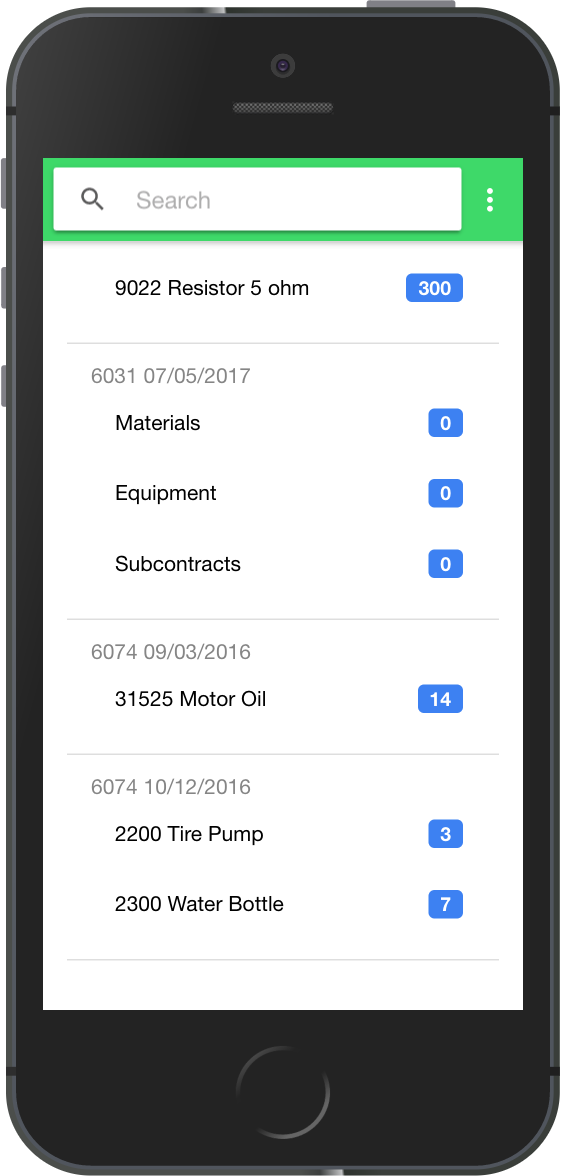
Select Items to Receive
The Receiver only does the simplest of quantity receiving.
The first item we receive is 10 units of Motor Oil.
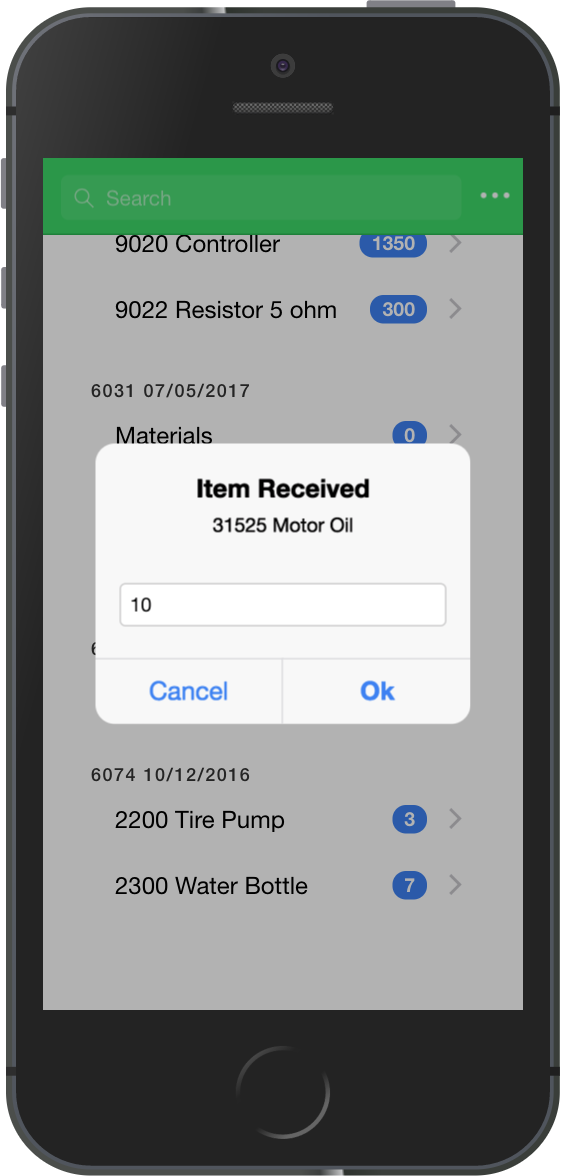
And for good measure stock-up on Water Bottles.
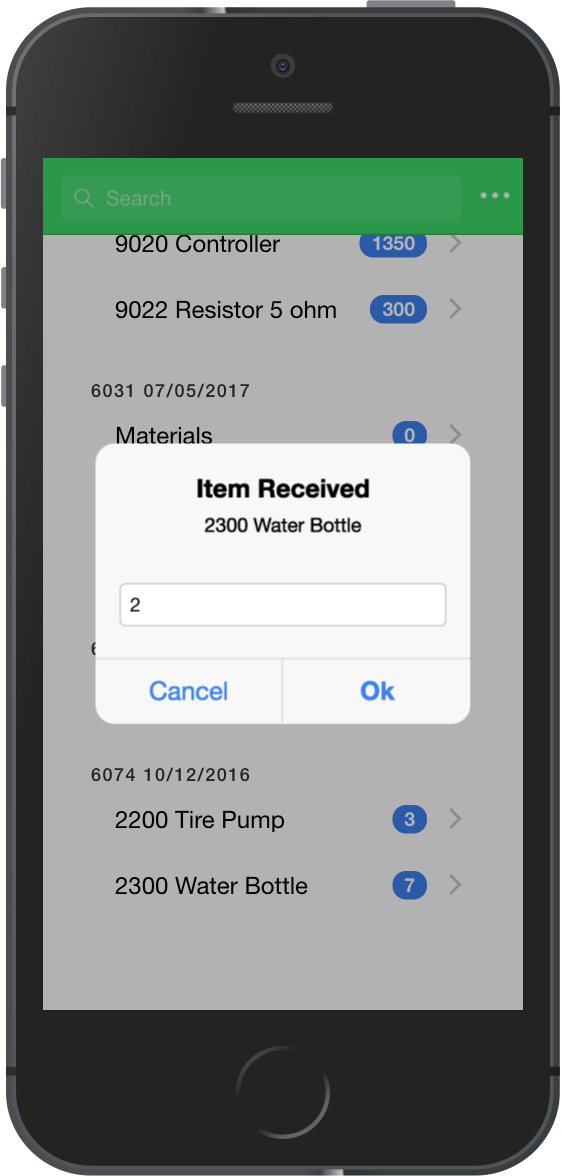
Review Receivals (1)
The snap-shot concept applies to the received quantity we enter as well. It stays in the app until we decide to upload it.
The background of the remaining quantity changes to green if the item has receivals and can be viewed and deleted by the ‘filing’ icon, with a left-slide of the item.
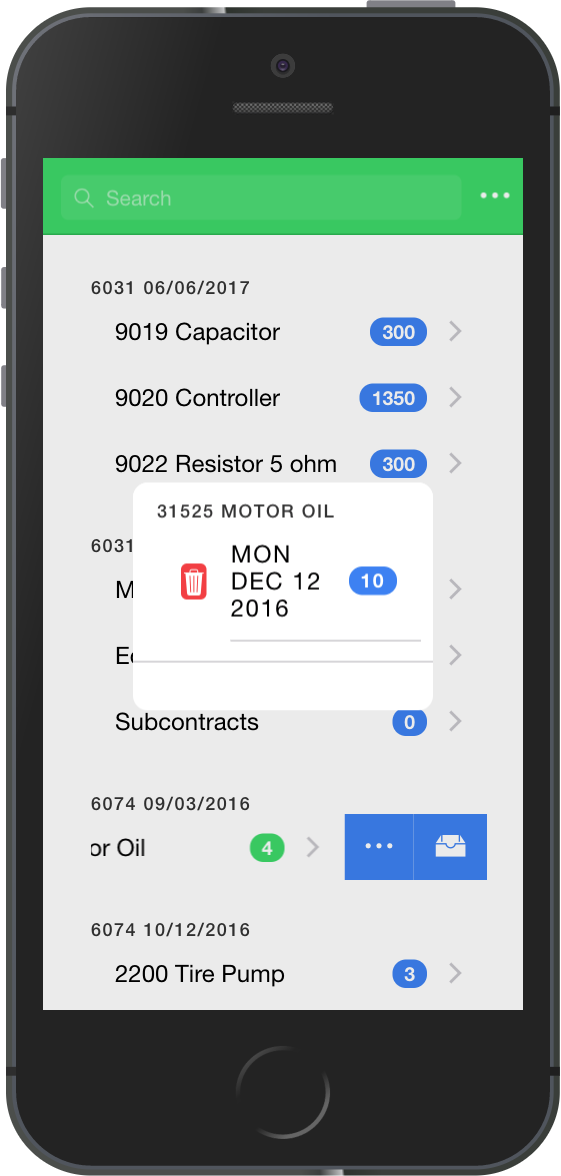
Upload Receivals
The receivals aren’t of much use until they are made into receipts, and that’s where we need E1 to help us out with the Upload menu item.
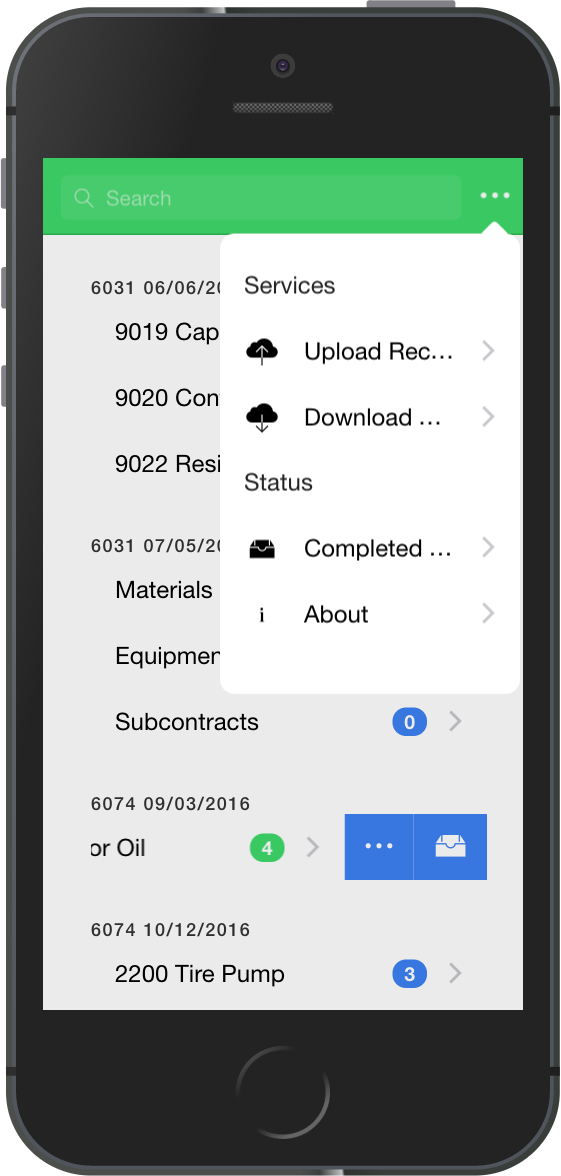
Because of the snap-shot concept, the app starts by validating that the items are still available in P4312. This is the only validation the app does. The receipt date will be when the quantity was entered and G/L date the date of upload.
The confirm screen allows the user to cancel receipting one or more items by un-checking them.
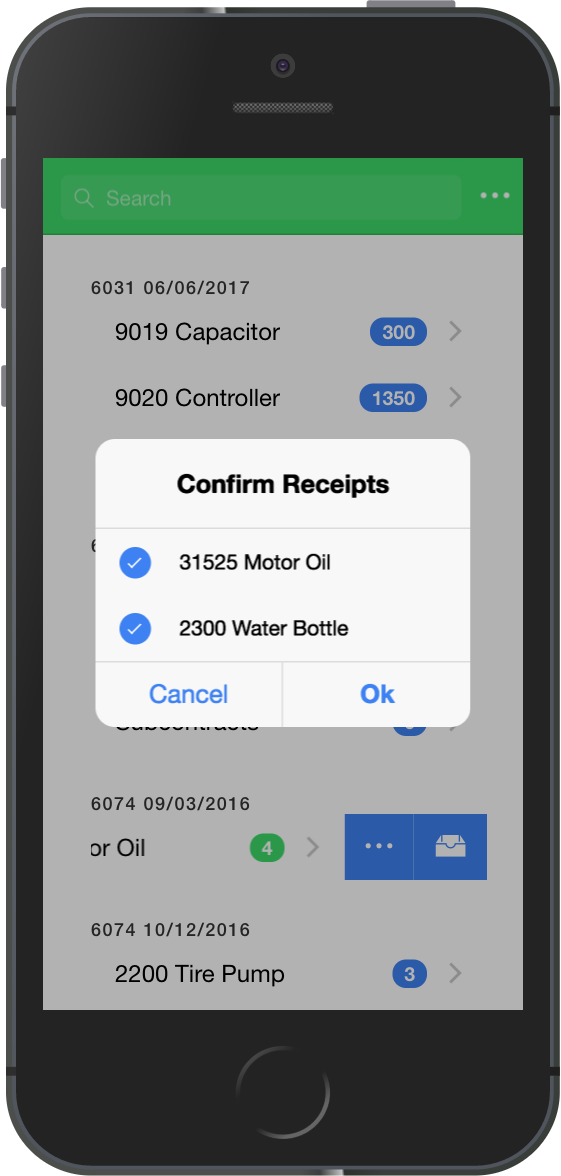
Review Receipts
If E1 doesn’t have any objections then it will create the receipts and the app subsequently resets the receival quantity.
The Receipts can be reviewed from the Completed .. menu item.
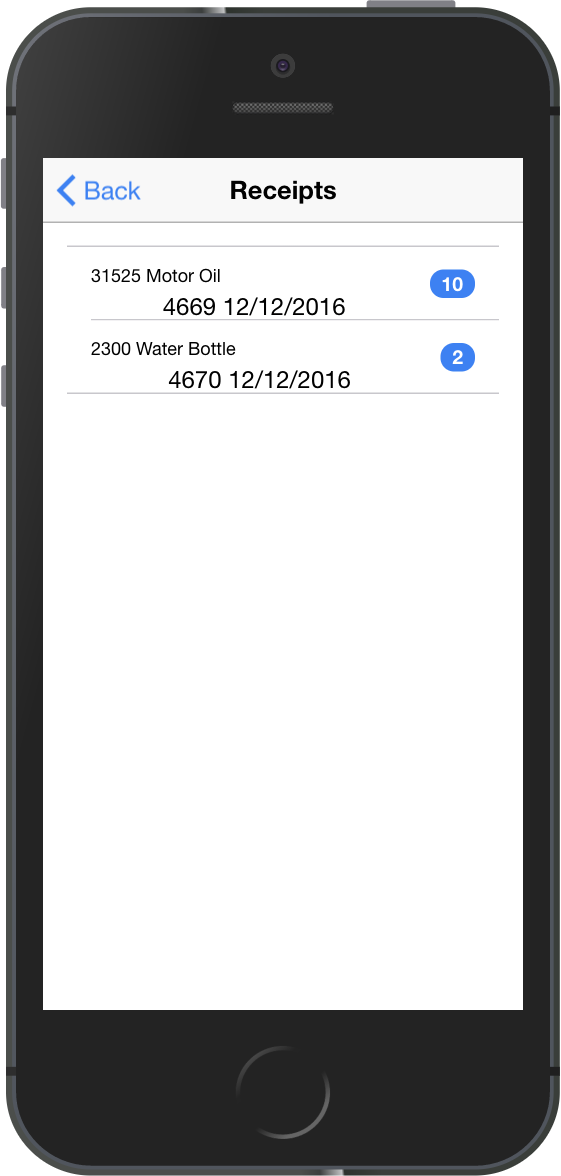
(1) Receival noun. Australian. The action or an act of receiving (now chiefly Australian of produce); reception.
I’ve been thinking of quantity entered in the app as receival as oppsite to receipts when they’ve been uploaded to E1.